Sharing & Public Access
Public links provide a simple "tap-and-go" experience so you can easily share your live stream with public viewers. When using these links, you get just a clean feed of the video along with branding, channel name and notes:

The Public Link can be copied to provide view-only access to the current stream, or within the options dialog you can click 'Copy Embed Code' to generate a small HTML snippet that can be copy-pasted into any other website if you prefer to show your stream there. Click 'Reset Public Link' and anybody watching will be elegantly dismissed, then a new public link will be generated:
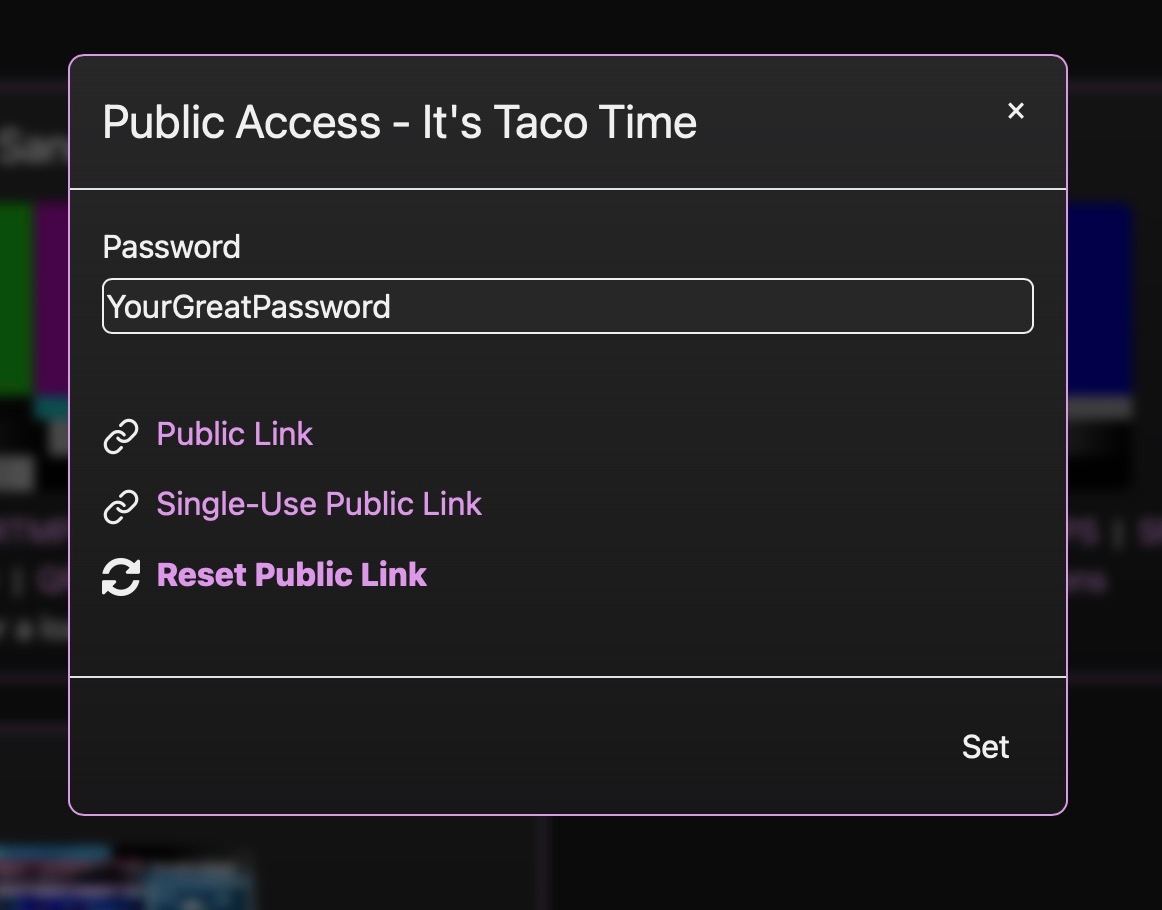
Sharing with a stranger? Try a Single-Use Public Link. These ultra-secure links can be accessed one time ONLY and expire 48 hours after creation. You can create as many as you need on the fly.
You can also click QR wherever you see it to get a scannable QR code for the public link, which makes sharing even easier:
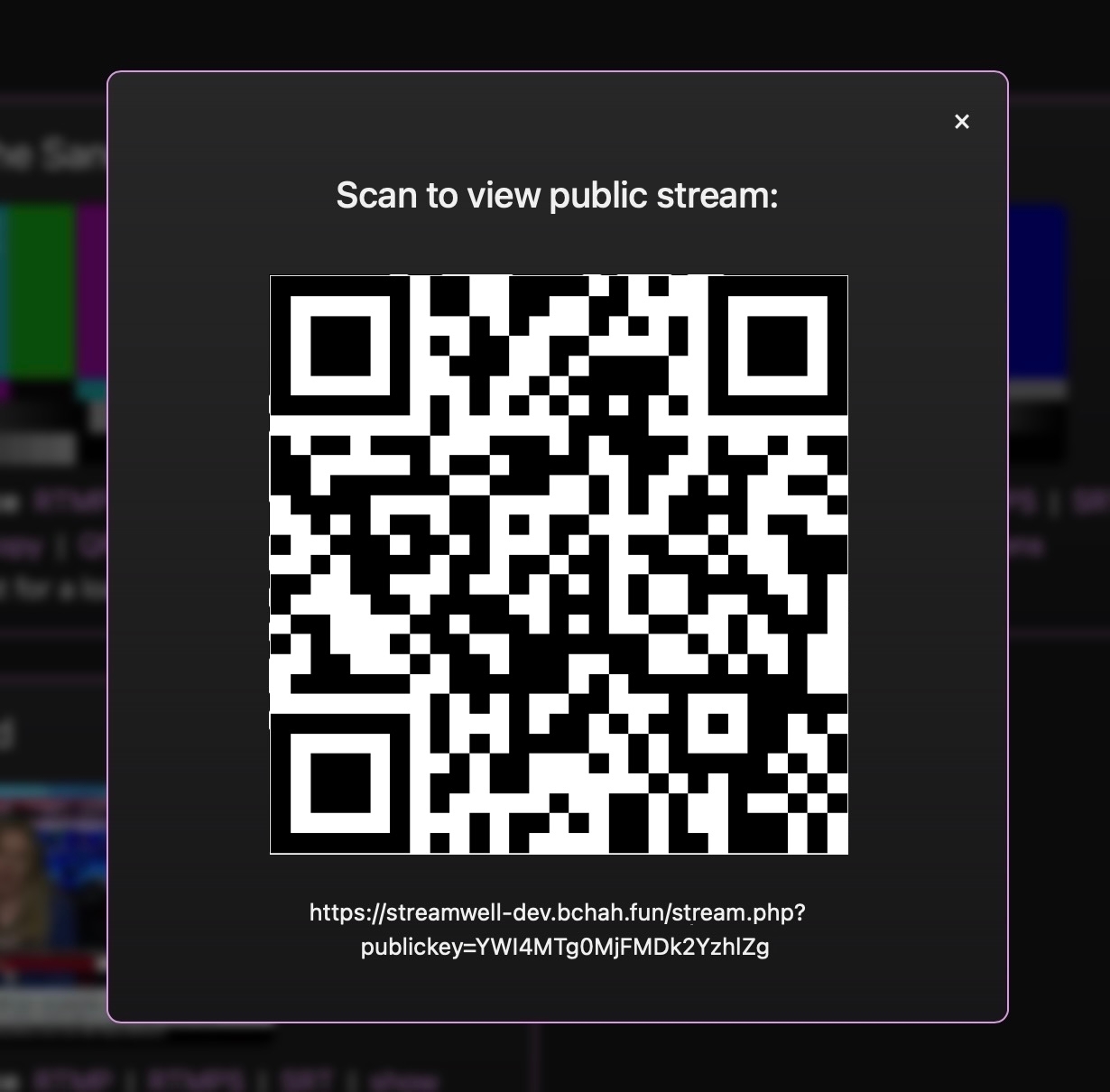
Note: Resetting the public link resets only the public link itself and the embedded playback link. Advanced playback links like HLS & SRT are only reset when you reset the stream key for the channel. For maximum security, the best practice between streams is to stop your encoder, reset both the public link and the stream key for the channel, then start again with the new stream key.
Last updated