Hello Outside World
It is strongly recommended to run your server over HTTPS, unless you have a specific reason not to. Getting a certificate is simple once you have a domain name connected to your server (See examples). Just click ‘Enable’ under Administration -> Server -> Hostname and enter the domain name. That's it!
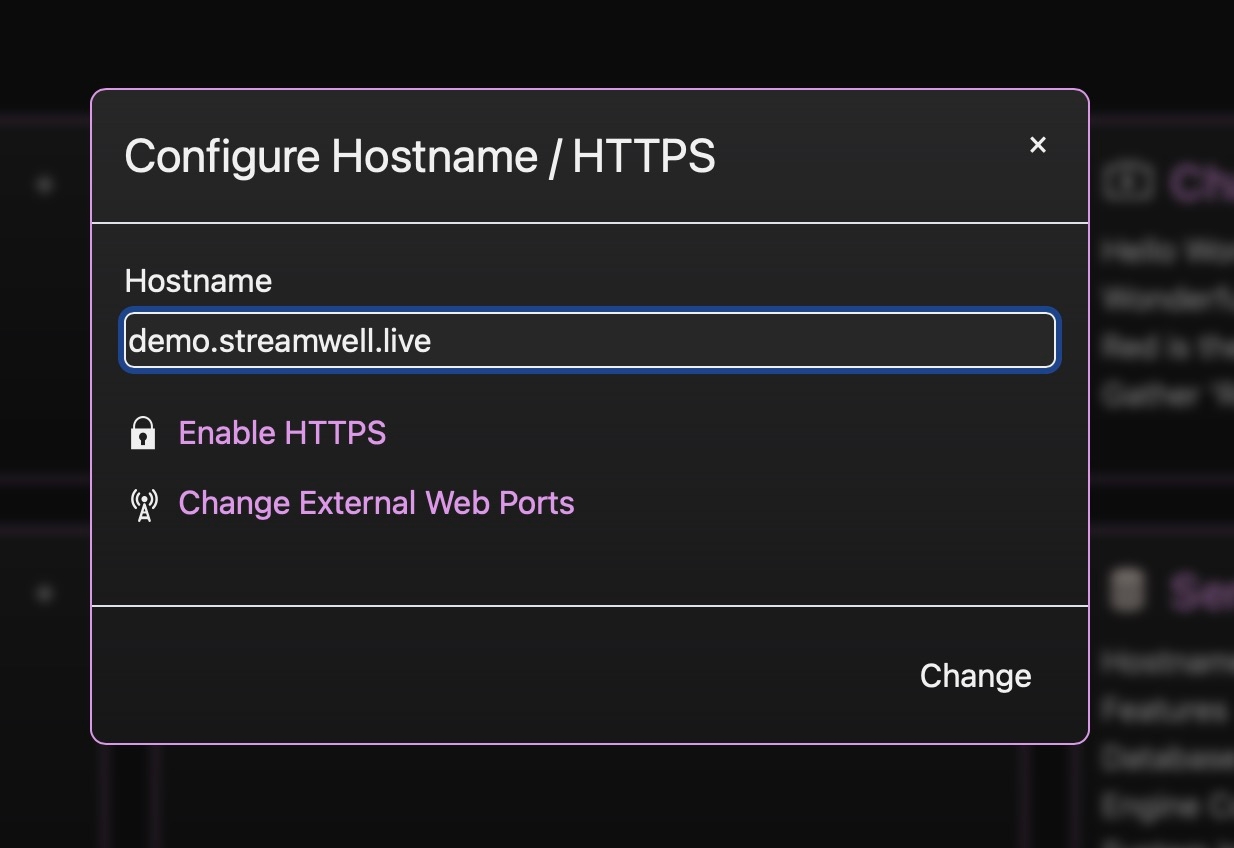
Streamwell uses LetsEncrypt.org to generate a secure certificate, which must be renewed every 90 days through the web interface. The application will attempt a graceful reload of the renewed certificates. If there any problems or the renewal seems to not 'take', try restarting the Streamwell Docker container.
Please note that for LetsEncrypt to issue a certificate, your server must be reachable over HTTP port 80, so if you are using non-standard HTTP(S) ports you will need to take this into account when issuing/renewing your certificates.
Change External Web Ports
For the best experience and compatibility with external users, Streamwell runs on fixed ports 443 for HTTPS and 80 for HTTP. In certain environments you might not wish to expose these ports directly, or for some reason might need to use alternate ports by way of a proxy. You can indicate those ports in this menu so that public links, redirects etc. will use the alternate ports.
Note: If you are changing these because another service is occupying the OG web ports, consider use of a proxy like Traefik to manage your network services.
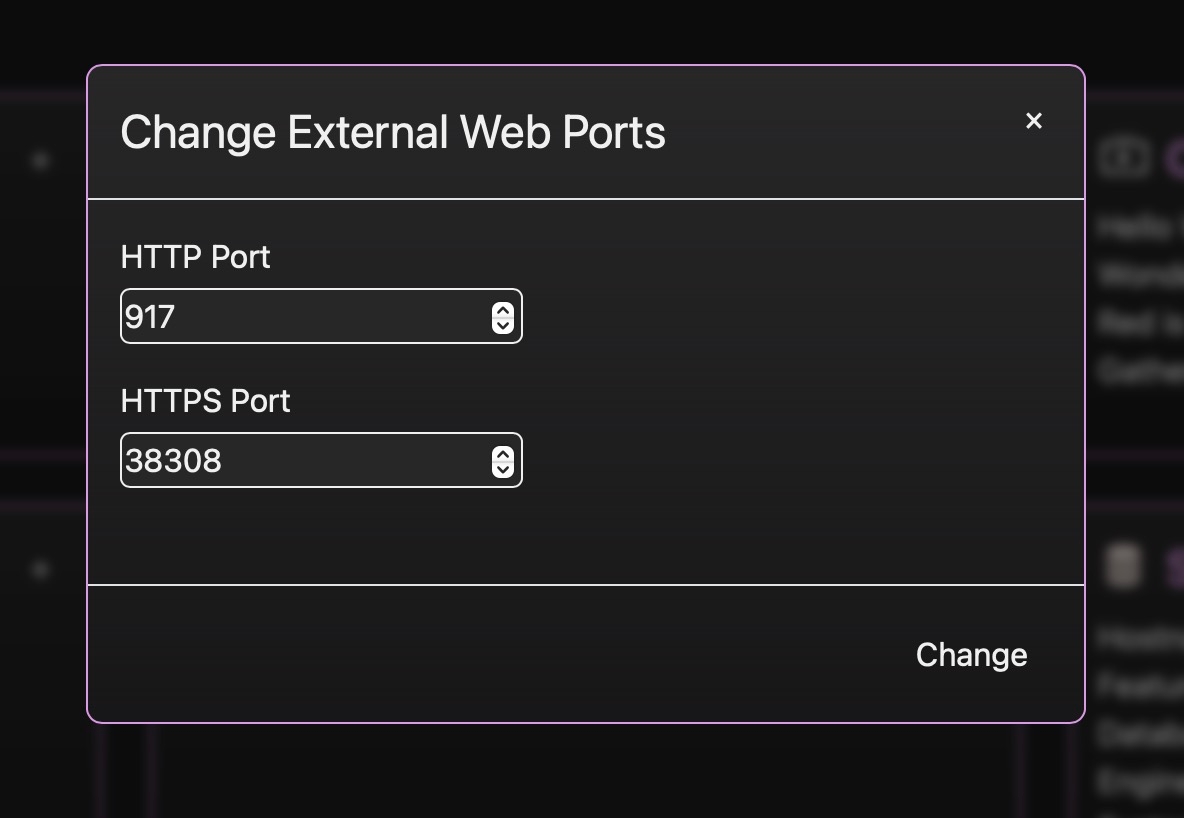
Setup TLS with Environment Variables
You can also do this when you are starting up the docker container for the first time, by passing environment variables for a 'STREAMWELL_DOMAIN_NAME' and 'STREAMWELL_DOMAIN_EMAIL'. Streamwell will automatically configure HTTPS for your server, assuming it is reachable over the internet at that domain name, at port 80.
Use your own certificate
You can also apply your own HTTPS certificate if you prefer. You should still activate HTTPS so the configuration switches over, but once activated you can replace the default PEM-encoded cert, private key, and chain files at these paths inside the docker container:
/etc/letsencrypt/live/YOURDOMAINHERE.COM/cert.pem
/etc/letsencrypt/live/YOURDOMAINHERE.COM/privkey.pem
/etc/letsencrypt/live/YOURDOMAINHERE.COM/chain.pem
... then restart the container and if the planets have aligned it should 'just work'!
Or if you’re feeling really brave, you can manually configure the included Apache server and change the above paths in the engine configuration to the appropriate location for your cert.
If the process fails, you will know because the page will remain insecure after the window refreshes, or the engine won’t respond. If this is the case, please consult the log files for further clues and contact support!