Hello World
With the application now running, you should test the server before you go any further. To do so:
Open a web browser and go to the IP of the server. If you are on the server itself, use ‘http://127.0.0.1’ which is the universal address for 'the machine I am currently on'.
Log in with the default admin credentials (admin / vnadmin - change these later!)

On the home page, copy the RTMP stream URL for the channel you just created.
Point your stream encoder to the stream URL and start your stream.
You should now be able to connect and view the stream via the home page.
You can log in to view streams, or share public links for one-tap access. Viewers can press 'T' to toggle a focused, minimal player or press 'F' to toggle fullscreen on or off.
If "Ultra Low Latency Playback" is disabled in the Administration section (Customization -> Preferences), or if a stream uses H265/HEVC video, the player will use traditional live streaming (HLS) for playback. The latency will be approximately 3 seconds on desktop computers, and up to 20 seconds on mobile devices.
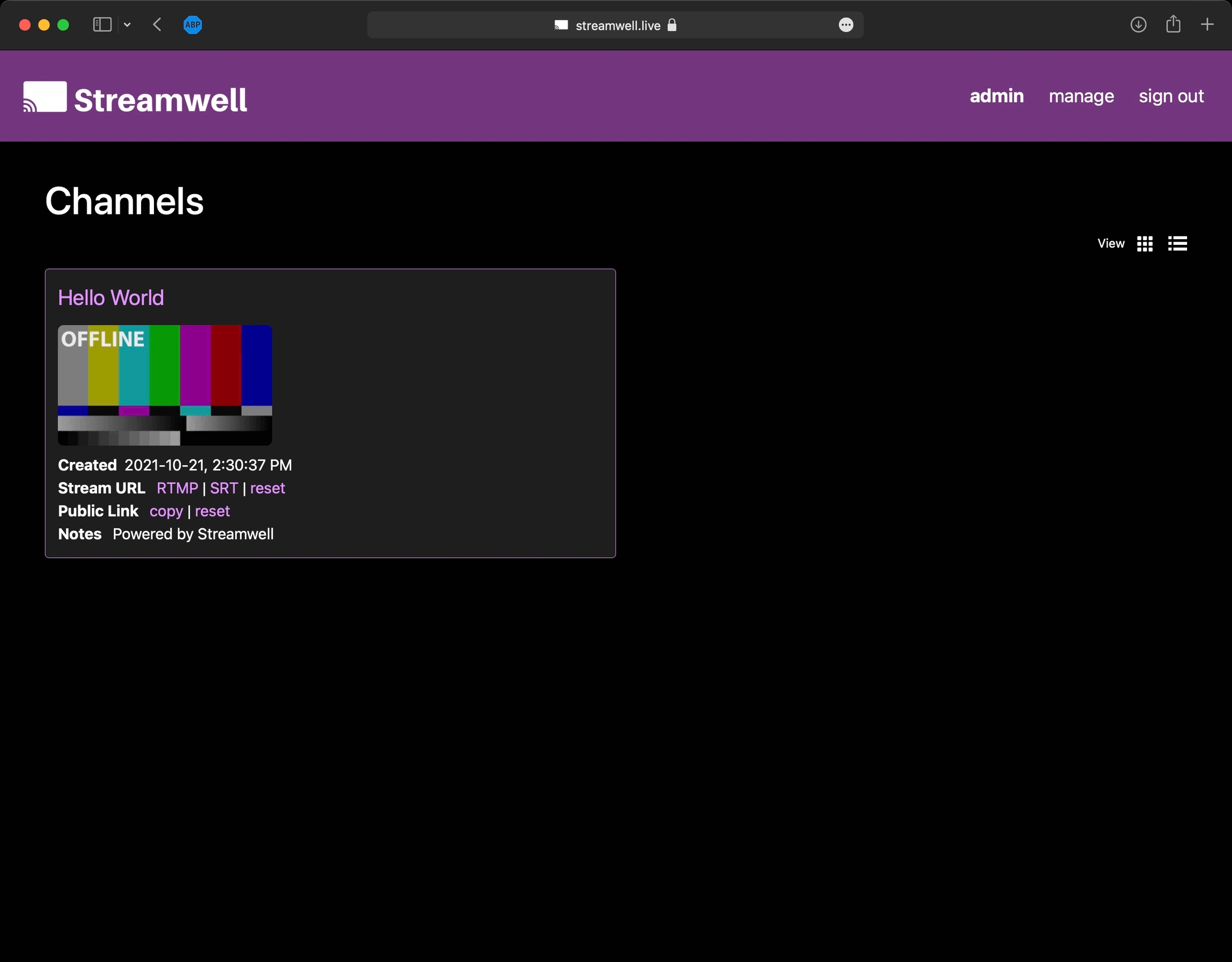
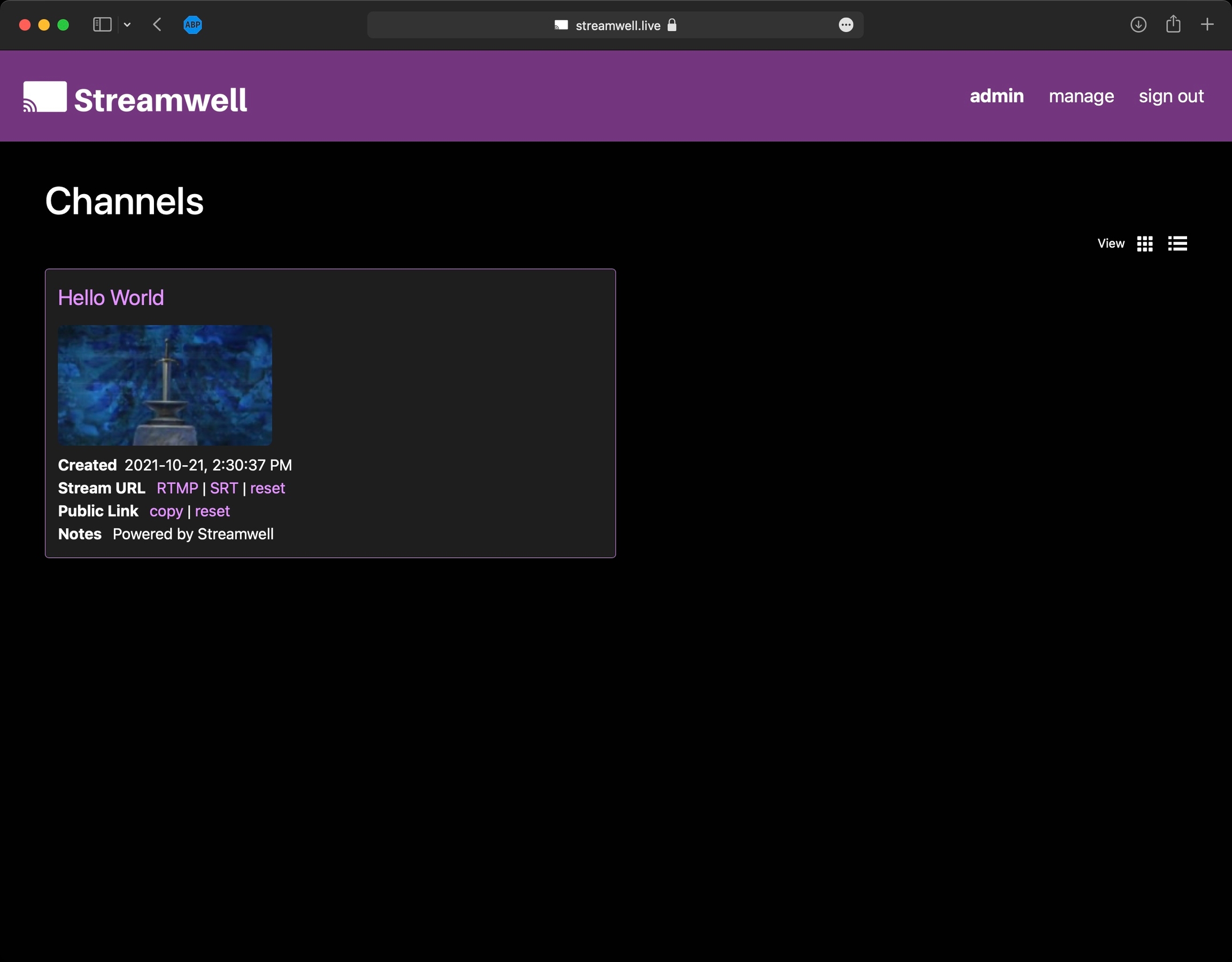
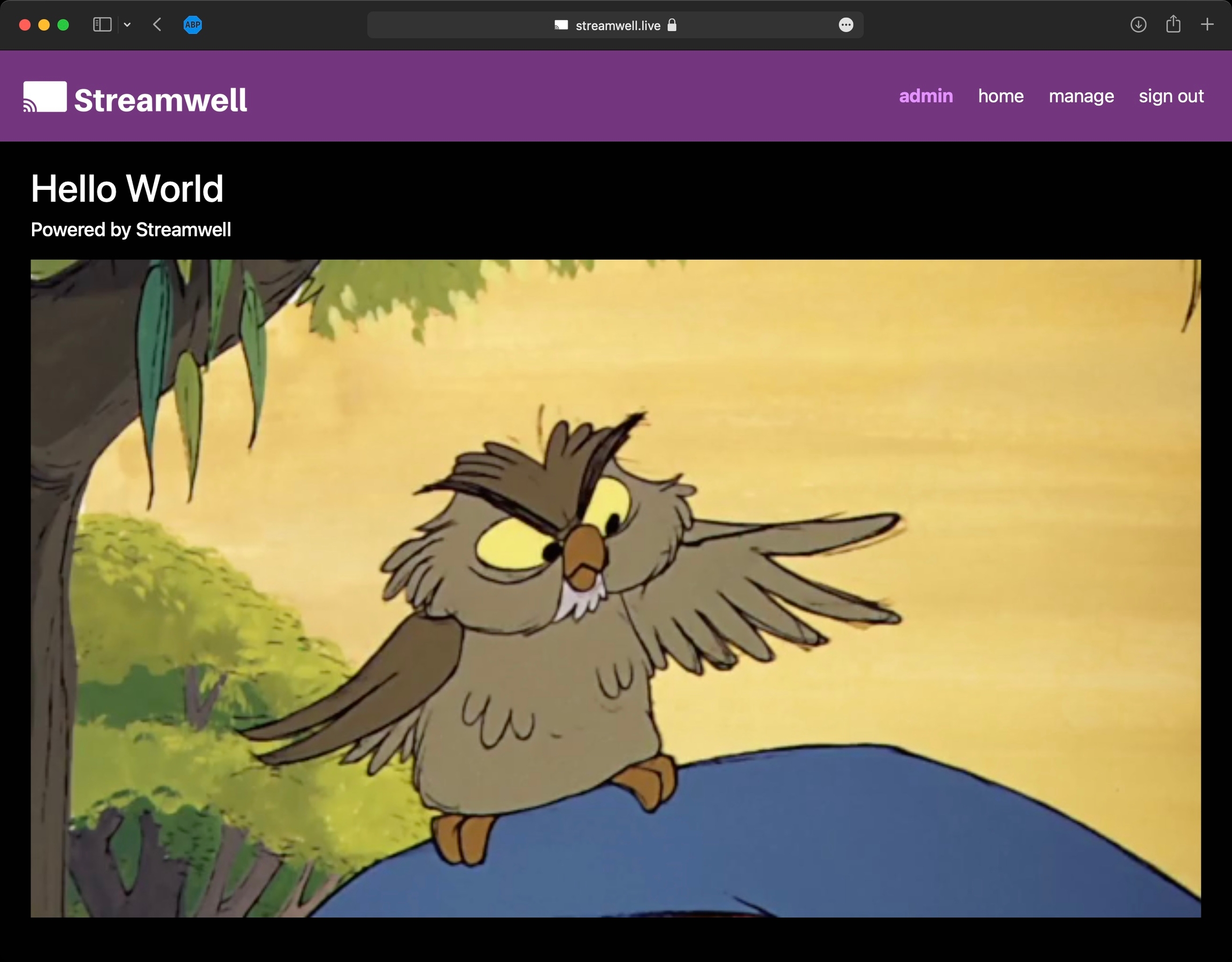
Congratulations!! With the server running, this is an excellent time to test your hostname for remote access.