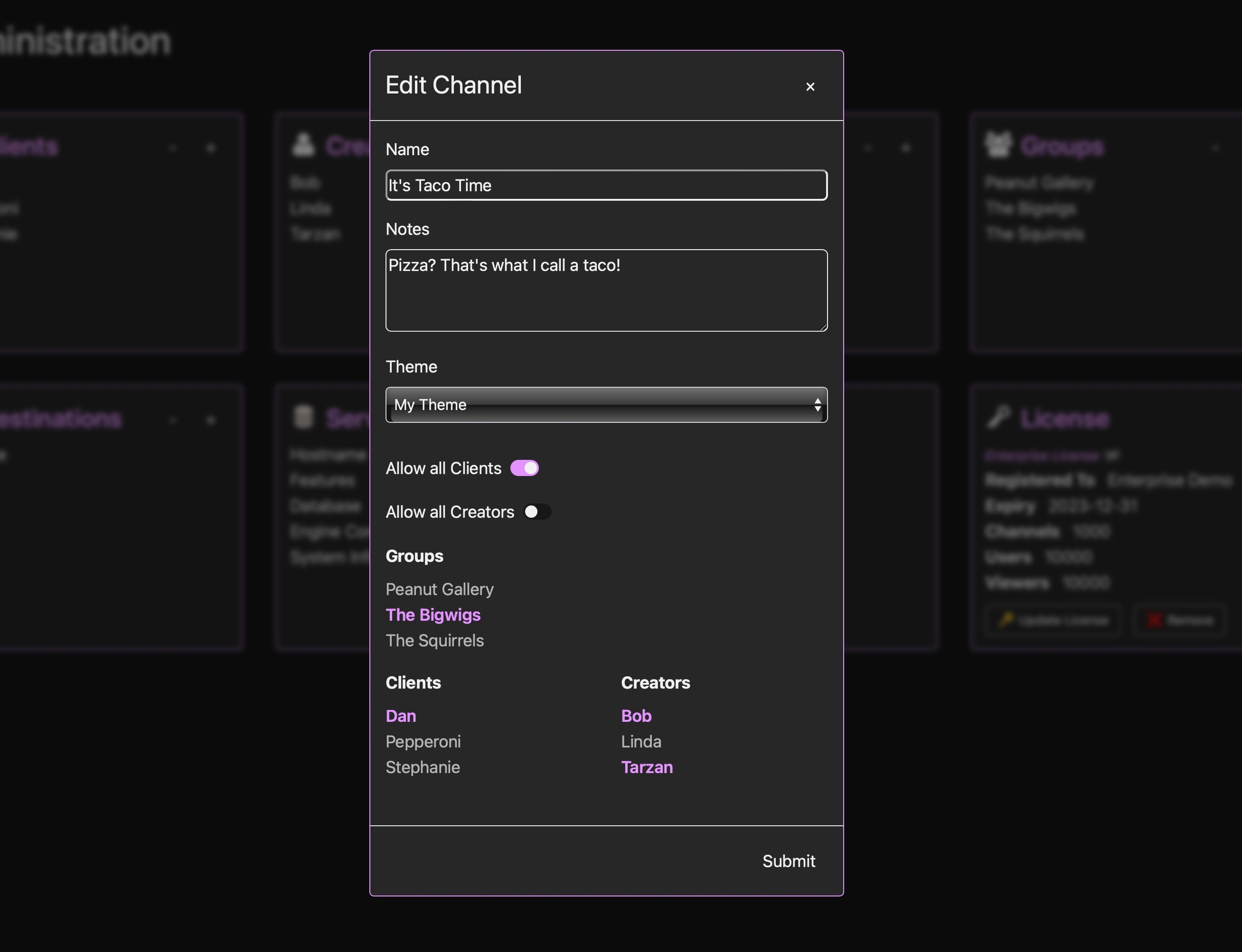Channels
Each channel is a private workspace centered around a live stream. Every channel has a name, some optional notes, a theme (the system theme is the default) and a list of allowed Groups, Clients and Creators. This can be edited to allow/revoke access to channels as needed.
In this example, we have a channel with a number of ways to access it:
"Allow all clients" is selected, so any account with a 'client' role can see the channel.
Any member of "The Bigwigs" group can see the channel.
Dan, Bob and Tarzan can see the channel.